This notebook is part of the PyImageJ Tutorial Series, and assumes familiarity with the ImageJ API. Dedicated tutorials for ImageJ can be found here.
7 Running macros, scripts and plugins
PyImageJ supports running ImageJ macros, scripts and plugins. Checkout the examples below to see how each function works. First let’s initialize ImageJ with Fiji so we can use some plugins.
import imagej
# initialize ImageJ2 with Fiji plugins
ij = imagej.init('sc.fiji:fiji')
print(f"ImageJ2 version: {ij.getVersion()}")
ImageJ2 version: 2.9.0/1.53t
7.1 Using ImageJ macros: ij.py.run_macro
Running an original ImageJ style macro is as simple as providing the macro code in a string, and the arguments in a dictionary to ij.py.run_macro. Modify the following cell to print your name, age, and city.
macro = """
#@ String name
#@ int age
#@ String city
#@output Object greeting
greeting = "Hello " + name + ". You are " + age + " years old, and live in " + city + "."
"""
args = {
'name': 'Chuckles',
'age': 13,
'city': 'Nowhere'
}
result = ij.py.run_macro(macro, args)
print(result.getOutput('greeting'))
Operating in headless mode - the original ImageJ will have limited functionality.
[INFO] script:macro.ijm = [[greeting], [Hello Chuckles. You are 13 years old, and live in Nowhere.]]
Hello Chuckles. You are 13 years old, and live in Nowhere.
[java.lang.Enum.toString] [INFO] script:macro.ijm = [[greeting], [Hello Chuckles. You are 13 years old, and live in Nowhere.]]
7.2 Using scripts: ij.py.run_script
Running scripts in other languages is similar, but you also have to specify the language extension (e.g. ‘py’, ‘ijm’, ‘js’) or the language name (e.g. ‘python’, ‘IJ1 Macro’, ‘javascipt’) for the scripting language it is written in. PyImageJ includes a convenience function to invoke such scripts from Python as well: outputs = ij.py.run_script(language, script, args), where args is a dictionary of input variable names to values, and outputs is a dictionary of output variable names to values.
The following cell gives an example of such a script, written in Groovy, which uses ImageJ Ops to compute numerical statistics about an image, returning the result as a SciJava Table object.
compute_stats_script = """
#@ OpService ops
#@ net.imglib2.RandomAccessibleInterval image
#@output stats
statNames = new org.scijava.table.GenericColumn("Statistic")
statValues = new org.scijava.table.DoubleColumn("Value")
addRow = (n, v) -> { statNames.add(n); statValues.add(v.getRealDouble()) }
addRow("geometricMean", ops.stats().geometricMean(image))
addRow("harmonicMean", ops.stats().harmonicMean(image))
addRow("kurtosis", ops.stats().kurtosis(image))
addRow("max", ops.stats().max(image))
addRow("mean", ops.stats().mean(image))
addRow("median", ops.stats().median(image))
addRow("min", ops.stats().min(image))
addRow("moment1AboutMean", ops.stats().moment1AboutMean(image))
addRow("moment2AboutMean", ops.stats().moment2AboutMean(image))
addRow("moment3AboutMean", ops.stats().moment3AboutMean(image))
addRow("moment4AboutMean", ops.stats().moment4AboutMean(image))
addRow("size", ops.stats().size(image))
addRow("skewness", ops.stats().skewness(image))
addRow("stdDev", ops.stats().stdDev(image))
addRow("sum", ops.stats().sum(image))
addRow("sumOfInverses", ops.stats().sumOfInverses(image))
addRow("sumOfLogs", ops.stats().sumOfLogs(image))
addRow("sumOfSquares", ops.stats().sumOfSquares(image))
addRow("variance", ops.stats().variance(image))
stats = new org.scijava.table.DefaultGenericTable()
stats.add(statNames)
stats.add(statValues)
"""
# load a sample image
image = ij.io().open('sample-data/test_image.tif')
args = {"image":image}
result = ij.py.run_script("Groovy", compute_stats_script, args)
# convert SciJava Table to pandas DataFrame
df = ij.py.from_java(result.getOutput("stats"))
print(df)
Statistic Value
0 geometricMean 595.44145
1 harmonicMean 577.039603
2 kurtosis 29.154354
3 max 5312.0
4 mean 620.693248
5 median 533.0
6 min 329.0
7 moment1AboutMean 0.0
8 moment2AboutMean 46033.205487
9 moment3AboutMean 34518346.475242
10 moment4AboutMean 61781684988.609398
11 size 62500.0
12 skewness 3.494884
13 stdDev 214.555219
14 sum 38793328.0
15 sumOfInverses 108.311457
16 sumOfLogs 399331.441428
17 sumOfSquares 26955832100.0
18 variance 46033.94203
Finally, you might be wondering why we bothered to code this statistics-calculating logic as a Groovy script, when we could have simply written it directly in Python, thanks to the magic of PyImageJ. It’s true, we did not need run_script here. But there are reasons you might want to use run_script:
If you have a pre-existing SciJava script, such as one stored in a file,
run_scriptenables you to invoke it directly without translating it to Python.When you call
run_script, the entire script executes on the Java side in one shot, whereas the equivalent Python code would perform many calls across the Python/Java boundary, each of which takes some extra time and might fail due to bugs in PyImageJ/scyjava/JPype/etc. Therefore, depending on the situation,run_scriptmight improve performance and/or correctness.You might want to write a block of code in a different language besides Python.
7.3 Example: Run a plugin: ij.py.run_plugin
Finally, running plugins works in the same manner as macros. You simply enter the plugin name as a string and the arguments in a dict. For the few plugins that use ImageJ2 style macros (i.e., explicit booleans in the recorder), set the optional variable ij1_style=False.
This example works with original ImageJ windows, opening images entirely within ImageJ and then getting the results. Working with original ImageJ windows requires importing another class, which is done using the jimport function of scyjava.
ij.py.run_macro("""run("Blobs (25K)");""")
blobs = ij.WindowManager.getCurrentImage()
print(blobs)
Operating in headless mode - the WindowManager class will not be fully functional.
img["blobs.gif" (-3), 8-bit, 256x254x1x1x1]
Now let’s view the blobs.
ij.py.show(blobs)
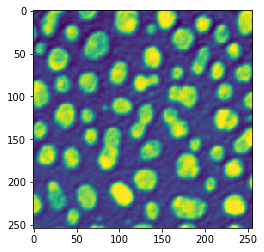
We can now run plugins that require open original ImageJ windows on blobs
# NB: This is not a built-in ImageJ command! It is the
# Plugins › Integral Image Filters › Mean command,
# which is part of mpicbg_, which is included with Fiji.
plugin = 'Mean'
args = {
'block_radius_x': 10,
'block_radius_y': 10
}
ij.py.run_plugin(plugin, args)
Operating in headless mode - the IJ class will not be fully functional.
Next, obtain the current image from the WindowManager and display the results from the plugin.
result = ij.WindowManager.getCurrentImage()
result = ij.py.show(result)
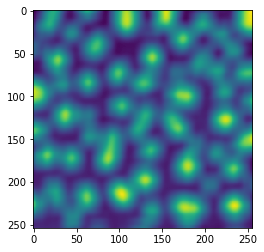
You can list any active original ImageJ windows with the following command.
print(type(ij.window().getOpenWindows()))
<java class 'java.util.Collections.UnmodifiableRandomAccessList'>
print(ij.window().getOpenWindows())
[stats, blobs.gif]
You can close any original ImageJ windows through the following command.
NOTE this is only true for ImageJ2’s WindowService. Add info about the WindowManager and old school imagej stuff.
ij.window().clear()
print(ij.window().getOpenWindows())
[]